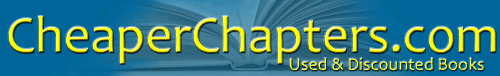|
Information on...
How to use this site... Welcome to CheaperChapters.com! Email us with what you're interested in, and we'll get back to you on availability and the total cost. Questions about codes in the product listings? CheaperChapters.com uses a few symbols to quickly and easily show you both the condition of the item and the type of binding. Look for the stars (asterisks), which show you the rated condition of the item, and the bracketed symbols that tell how the book is bound. The chart below explains these symbols: ***** (5) = Excellent Condition: Brand New or
almost New!
**** (4) = Good Condition: Minor Damage, but over all in good condition. *** (3) = Medium Condition: Some signs of wear, but in good shape. ** (2) = Worse Condition: Perhaps fairly dog-eared or cover somewhat scuffed. * (1) = Poor Condition: Loose Pages, missing cover, poor condition. **** and under may contain some markings. (SC) = Soft cover (Paperback) (HC) = Hardcover (CB) = Coil Bound Since we have very limited quantities of each of the books we have in stock, we rarely post a lot of information about the book. With usually just the title, author, quality, price, and the quantity in stock, CheaperChapters.com has been targeted to those already looking for a certain book. Questions? If you have any questions, feel free to
Thank you for shopping at CheaperChapters.com! | ||